Supporting Assessment Centre Managers, DSA Assessors & Disability Services


JAWS is the world's most popular screen reader, developed for computer users whose vision loss prevents them from seeing screen content or navigating with a mouse. JAWS provides speech and Braille output for the most popular computer applications on your PC.
MathJax
Support for MathML content presented in Internet Explorer that is rendered with MathJax.
Information
Fast information look-up at your fingertips with Research It.
OCR
Convenient OCR feature provides access to the text of PDF documents, even those with scanned images that are reported as empty documents by screen readers.
Installation
Talking installation.
Synthesizers
Two multi-lingual synthesizers: Eloquence and Vocalizer Expressive.
Skim Reading
Save time with Skim Reading.
Braille input
The only Windows screen reader to provide contracted Braille input from your Braille keyboard
DAISY Player
Built-in free DAISY Player and full set of DAISY-formatted basic training books.
Works with
Works with Microsoft Office, Internet Explorer, Firefox, and much more.
Supports
Supports Windows 8.1 and Windows 10, including touch screens and gestures.


Dolphin SuperNova screen magnifier and screen reader for every visual impairment, formerly known as SuperNova Access Suite SuperNova gives crystal clear magnification and a complete screen reader delivering unparalleled access to Windows.
Create
Create your perfect blend of magnifier, speech or screen reader to suit your unique sight requirements.
Integrates
Integrates a professional magnifier and an intelligent screen reader in one simple, supported solution.
Touchscreen magnification
The best touchscreen magnification and speech for Windows.
Reads aloud
Reads aloud characters and words as you type, boosting confidence, accuracy and productivity.
Natural voices
Natural voices read and describe documents, emails and web pages.
Supports
Supports a wide range of Braille displays.
PDFs
Scan and read (OCR) your paper documents or inaccessible PDFs.
Windows
Supports Windows 7, 8.1 and 10, tablet, laptop and desktop computers.


Fusion is the ultimate accessibility tool for schools, agencies, training centres, and businesses where individuals with vision loss are served. Fusion provides the best of both worlds – ZoomText® , with its screen magnification and visual enhancements for screen viewing ease, coupled with the power and speed of JAWS® for screen reading functionality. A single installer and one license gives you access to both ZoomText and JAWS individually, or together when run as the combined solution – Fusion.
Flexible Magnification
Full range of magnification levels up to 36x (up to 60x in Windows 8). Levels include: 1x to 8x in steps of 1, 10x to 16x in steps of 2, 20x to 36x in steps of 4, and fractional powers of 1.25x, 1.5x, 1.75x and 2.5x. 30 levels of magnification in ZoomText 10.1: 1x to 2x in steps of 0.2; 2.25x, 2.5x, 2.75x, 3x, 3.5x, 4x, 4.5x, 5x, 6x, 7x, 8x; 10x to 16x in steps of 2; 20x to 36x in steps of 4; 42x, 48x, 54x, and 60x.
xFont Magnification
xFont technology displays high-definition text that’s easy to read at all magnification levels. Smooth, bold and condense settings allow you to fine-tune the thickness and spacing of text for added legibility. With other screen magnifiers, the clarity of text is degraded in the magnified view. As a result, many fonts (text characters) are difficult to read, including small fonts, serif and italic fonts, and cursive fonts. With ZoomText’s revolutionary ‘xFont’ technology, you’ll see amazingly clear text at all magnification levels. All types and sizes of text are displayed with high-definition clarity, in all of your applications. Once you’ve seen xFont, no other screen magnifier will do.
Automatic Document Reading
ZoomText’s AppReader automatically reads documents, web pages and email within the parent application. ZoomText’s DocReader reads documents in a special environment where text is reformatted for easier viewing. ZoomText offers a variety of tools for quick and easy reading of documents, web pages and email. Each of these tools has unique characteristics that lend themselves to particular reading tasks.
AppReader
AppReader reads documents, web pages and email, within the parent application. As you enter and exit AppReader your view of the document does not change, providing quick and seamless transitions between document editing and reading. AppReader can automatically read through the entire document, or you can manually read by word, line, sentence or paragraph. As reading occurs, each spoken word is highlighted. AppReader settings allow you to customize the appearance of word highlighting, including the highlight shape, size, colour and transparency level.

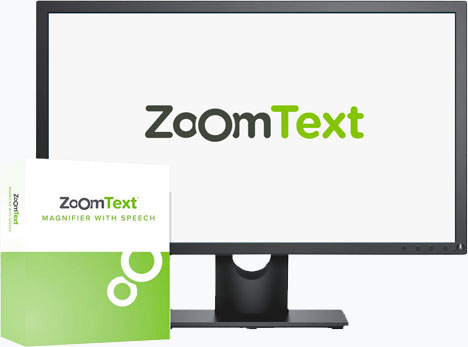
ZoomText Magnifier/Reader is a fully integrated magnification and screen reading program that enlarges, enhances and reads aloud everything on the computer screen. Features crystal clear xFont magnification, customizable enhancements to on-screen colours, pointers, and cursors, complete screen reading, easy to use document reading tools, and so much more.
xFont Magnification
xFont technology displays high-definition text that's easy to read at all magnification levels. Smooth, bold and condense settings allow you to fine-tune the thickness and spacing of text for added legibility.
Support for Touch Screen Devices
ZoomText 10.1 features support for touch screen devices including tablets, laptops and desktop monitors. ZoomText follows along as you tap, drag and swipe your way through all of your applications.
Complete Screen Reading
Automatically speaks all program controls, including menus, dialogues, list views and messages. Three verbosity levels give you complete control over the amount of information spoken.
Automatic Document Reading
ZoomText's AppReader automatically reads documents, web pages and email within the parent application. ZoomText's DocReader reads documents in a special environment where text is reformatted for easier viewing.
Smooth Navigation
Navigating your applications and scrolling the view is always smooth and comfortable. Constrained mouse movement allows you to examine rows and columns, and keeps you within the active window.
Enhanced Screen Colours
Innovative colour controls improve screen clarity and reduce eyestrain. Special effects include colour dyes, two-colour modes and replacement of problem colours.